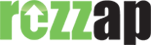FAQ
-
How do I sign up for REZZAP?
You can sign up for REZZAP by navigating to http://www.rezzap.com and clicking on the Sign Up button in the upper right hand corner. You can use your Facebook or Google accounts to create your REZZAP login. -
What file format should I use for images?
You can use any common file format for your images. They can be images from your phone, tablet or digital camera. -
Can I block negative support?
Yes, you can always remove a supporter tied to your profile. -
How do I pay for upgrades?
You may upgrade by clicking on the Upgrade link which will direct you to pay pal. Once this is process, you will have access to unlimited wheel categories and personalization of your college link.